Shared Parameters
You can also add tool tips to Shared Parameters. But, you can only add them at the time of creation of the shared parameter - in the Shared Parameter edit dialog box (not in the family parameter dialog box).
Click on the Edit Tooltip button and then add your description
Once you have created the Shared Parameter, you cannot modify the tooltip - try clicking on the Properties button:
It shows the tooltip grayed out, and the Edit Tooltip button has gone.
Project & Family Parameters
In the project or family editor, when you try to add a new Shared Parameter, it lets you do so, but only shows the tooltip that you have already created (if you did so)
If you choose a Shared Parameter that does not have a tooltip, then it displays a tooltip "Shared Parameter"
If you create a Project Parameter or Family Parameter, then it lets you create and modify the tooltip at any time later.
Summary
You cannot add Shared Parameter tooltips later, and you cannot modify the tooltip later. That means you have to get it right first time.
You cannot edit the shared parameter file externally either - I tried it even though every bit of Revit advice tells you never to do that.
What a shame! This means that we cannot retroactively make use of this new feature where we already have large Shared Parameter files set up. It also means that anyone who has set up a standard SP file cannot make use of the feature (eg. ANZRS).
What this also means is that your Shared Parameter tooltips must be very specific because you cannot add tooltips when you use a shared parameter in the family editor (or project). For example, if you create a SP called "Width_Two" then you have to define its tooltip at creation, not when it is applied to a family. You might have an L-shaped object where Width_Two means the width of the short leg. You might also have a double-panel door where Width_Two could be the width of the smaller panel. That would mean you could not create SPs for multiple uses on different categories or situations (maybe a good thing?).
If I am wrong about this, or anyone knows how to get around it, I'd love to hear from someone.










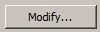


Hi,
ReplyDeleteThe tooltip can be edit inside the SP file :)
best regards
Thanks Rutger, A couple of people have told me that you can edit the SP file to add/modify tooltips. I tried and it didn't work - may be something to do with how you reload the SP file? or Revit versions? Either way, I do not recommend editing the SP file unless you know what you are doing.
ReplyDeleteThis comment has been removed by the author.
ReplyDeleteeven adding it in the SP file update the parameter if you've already added it. The only way it can work is if you add the parameter again, and you can't do that till you remove the original parameter as you just get the message "parameter already exists in family".
ReplyDeleteSo annoying as there is a bunch of shared parameters i want to add info to to make it more user friendly. but without rebuilding lots of families (and potentially missing something) it can't be done retrospectively.