Here is how to create a parametric star:
- Create a new adaptive component;
- Place a point at the origin; make its reference planes visible
- Set the horizontal ref plane as the work plane
- Place a reference line circle onto the point
- Make its radius dimension into a parameter
- Select the circle
- Divide Path
- It will create a divided path on top of the circle with 6 nodes
- Create another Adaptive component
- Place two points, and make them adaptive
- Place a line between the points, remembering to enable "3D Snapping" first
- Save the second family (eg. as "AC 2pt Line")
- Load it into the first family
- Place one of the components onto two non-adjacent nodes
- Select the two-point component and click on the Repeat command
- You should end up with a triangle
- NB. if you placed the two-point adaptive line component onto adjacent nodes you'd get a hexagon
- Actually, a triangle is only half of what we want, but we need to backtrack to get the correct result - so, UNDO the repeat command
- Place a second two-point adaptive on alternating non-adjacent nodes
- Select both lines and click on Repeat
- Select the divided path, and change the number of nodes to 5, giving you a five pointed star
- Change it to 4, which gives a cross (not so useful)
- Change it to 3 for a triangle
- Change it back up to 7
- And then to 8 - this gives an eight pointed star that could be useful in tiling patterns when repeated itself on a divided surface
- As the number of nodes increase, the shape becomes closer to a circle
- Now all you need to do is turn the number of nodes into a parameter to get yourself a one-point adaptive parametric star component
- Oh, one more thing - you need to make the nodes of the divided path not visible otherwise they will show up when this component is placed in a project or another family
How useful is this going to be? We'll investigate that in a future post . . .
Here is one possible use - geometric patterns














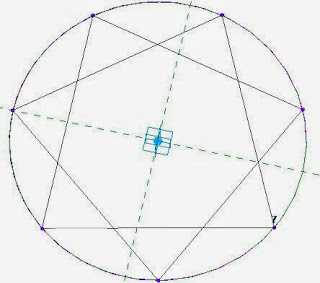



Nice Article on Revit Training
ReplyDeletethanks for sharing it
Regards
lalit
New Delhi , India