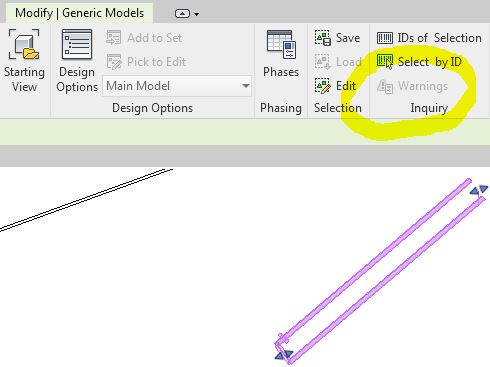Some of you may not be aware but Autodesk sneaked in a new "Feature/Enhancement" in about version 2018 (I think?) - I do not remember any discussion or announcement about this in the testing/release process:
Warning: "Family Error Automatically Resolved"
When you try to place or modify a component using parameter values that break the family (eg. cause impossible geometry), Revit will now try to "Fix" the family.
In reality, what is most likely going to happen is that you (the BIM or Content Manager) will be in a "Fix" or "Fixed Up" . . . . .
So, what is going on here?
When Revit tries to "Fix" the family, it seems that :
- Revit makes the requested change to the values
- Gives a warning to the user
- As we know, most users ignore the warning and keep going
- User clicks on OK or presses Enter
- Revit omits the elements that it cannot create
- Nested components are particularly prone to this
- This results in a component that is missing some (sub)elements
- The end user may not know what has happened
- They may not knotice that something is mssing
- They may not care!
- If the user makes further changes to the values that still break the family, Revit gives another warning - this one requires no user intervention.
- If the user changes the values to something that no longer breaks the family, it appears to reinstate the elements that it could not create.
- When I first encountered this, I was sure that once it happened, Revit would never reinstate the missing elements - but on re-testing this it appears to work ok.
Warning
- It seems that when Revit "Fixes" a family for you, it does NOT retain a warning in the list
- I think that is a serious failing with this feature, as the BIM Manager has no easy way to find or track the problem
Old Revit Versions
Prior to this "enhancement", Revit would just give a message saying that it could not create the family:
This meant that the user had to either choose values that did not break the family, or else get the Content Creator to fix the family so it did not happen.
Opinions
What do you think of this "Enhancement"?
- As a BIM, Model or Content Manager I don't think I like it much because it means I often don't get told about the error - so it goes uncorrected.
- It is not easy to find later on
- As a Revit User, you might think it is great as you can get on with my work and not be interrupted by having to seek help from the Content Creator
- It may or may not come back to bite you - chances are that it will become someone else's problem.
- If it goes unnoticed for a while the ramifications of the problem could become more significant.