Have you ever duplicated a view, and wanted to retain all the linework overrides that you laboriously did - then found that Revit does not do it?
- Start with a view
- Use the Linework tool to override some lines
- If you want to duplicate the view, you might imagine that 'Duplicate with Detailing' would preserve the linework overrides
- Wrong
- The linework overrides disappear
The Solution:
- Try duplicating the original view as a dependent view
- The original linework overrides will be preserved
- But you may not want the view to be dependent . . .
- Right-click on the view and select the 'Convert to Independent view' function
- The linework overrides will be maintained, and the view will no longer be 'dependent'.
You can thank Alex Dobysh & Slavica Ruzdic of Mirvac in Sydney for this tip

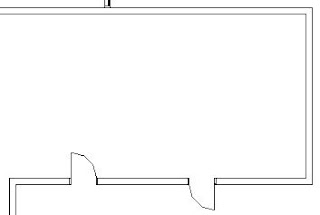





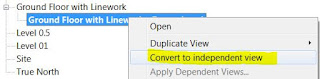


Great tip! Bet that works for overridden graphics by element too.
ReplyDeleteAwesome! I've suffered a lot remaking views with override when duplicating them. Now those days are over!
ReplyDeleteThanks Tim, very good. I used locked Detail Lines so far for the same effect, but this one is easier.
ReplyDeleteTHANKS. really helpful
ReplyDeleteThanks for this great solution!
ReplyDelete