However wonderful adaptive components are in Revit, they do have some downsides. I have heard suggestions that we should all use adaptive components all the time instead of traditional Revit families. Here are some reasons why you might not want to do that - and perhaps Autodesk can treat this as a checklist of things to address so that we can use them in more situations:
- Adaptive components do not have any 2D or 2½D capability - there is no Annotation tab in the adaptive family editor.
- No text within Adaptive Components
- No symbols
- No symbolic lines
- No detail components
- No filled or masking regions within Adaptive Components - You cannot add model text within Adaptive Components (except by nesting a traditional family with model text in it).
- Adaptive family file sizes can get extremely large, especially when you start nesting them or use repeaters. They don't seem to have the same capabilities of minimising file sizes that traditional families have when multiple instances of nesting occur.
- Visibility Settings are not obviously available in the UI within Adaptive Components (for controlling display levels and 2d view visibility) - [Edit. need to select an object and right-click to get to visibility]
- Controls are not available within Adaptive Components (for controlling flipping component orientation) - this is somewhat understandable as it could get complicated with multi-point adaptives; nevertheless it is a limitation.
- If any one adaptive point is snapped to (hosted onto) an element that is subsequently deleted, the entire adaptive component also gets deleted, no questions asked. Scary huh? [Edit. I even found one situation where just duplicating the type of the host sent the adaptive component off into oblivion ! ] This means that adaptive components behave more like true hosted families (doors, windows) that are completely dependant on hosts; it would be much better if they behaved like face-based families that exist quite happily after their host face is deleted (refer to Chris Price's blog on Face Based Families).
- Placement of adaptive component points in the project do not lock to orthogonal - they do not use the Revit smart snapping capability, except for snapping to vertices and edges.
- Placement of "Site" category adaptive component points in the project do not snap/lock onto toposurfaces, unlike traditional site families.
- You can copy levels in adaptive families but they do not behave like two-level families (columns, generic) that have the levels baked into their templates, which then automatically lock to assigned levels in the project.
- Adaptive components cannot have a host element baked into the template – so it is not possible to include a void element in the adaptive component that will automatically cut the host face it is placed onto. “Cut with voids when loaded” capability is very limited in categories it can be applied to – it cannot cut curtain panels, curtain systems, mass categories etc.
- As adaptive family templates do not contain any host elements, it limits the possibilities for using reporting parameters within formulas to adaptive points only - no wall thickness dependant frames etc.
- If you tag an adaptive component that has more than one adaptive point, the tag moves if any of the adaptive points move in the project - meaning that annotation on drawings will become even more unstable.
- [Edit. Make this a "Baker's Dozen" as I forgot a really important one: The list of categories available in adaptive components is seriously limited. Most structural categories are missing!]
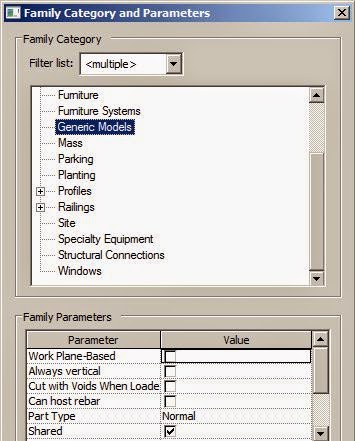 |
| Adaptive Categories |
This is not a list of reasons to never use adaptive components. It is more a checklist to warn you of some limitations , so that you can plan when best to use them. The list is not comprehensive - for example, it does not address issues of hosting, and analysis that might be vital for MEP or structural families. This list does not address the operational differences or difficulties within the adaptive family environment - for more detail on this, refer to Rival Revit Environments.
Don't plan to replace your traditional Revit library with an adaptive version just yet.
But there are Reasons to be cheerful about adaptive components.
Hey Tim, visibility controls are indeed available: the UI fails to expose them. I reported this a while ago in a conversation with Zach Kron and he was surprised but pointed out they do exist. Pick an object you modeled and right click it to reveal the context menu option "Visibility...".
ReplyDeleteThanks Dave, I did read about that in your blog (I think?), but I had forgotten! Thanks for the reminder - I'll fix this list.
DeleteProperties palette too. Select the element, then there is the Visibility button on properties
ReplyDelete